How To Benefit From Google Analytics Enhanced Ecommerce Add-On: Make The Most Of Your Store Data!

Have you heard about Google Analytics Enhanced Ecommerce tracking benefits? Are you unsure how to set up this tracking in your own dropshipping store? Don’t worry – we’ve got it covered!
To many dropshipping entrepreneurs, the art of working with Google Analytics may seem a bit tough.
And it’s just really, really sad.
Google Analytics gives you priceless information about the performance of your website. It’s such a pity to be unable to grab the ready facts and use them for the growth of your business!
We want to change this situation once and for all.
So, welcome the newest addition to the AliDropship products family – a FREE Google Analytics Enhanced Ecommerce add-on!
What does Google Analytics Enhanced Ecommerce do?
This add-on (let’s call it GA Enhanced Ecommerce for short) is specifically designed to help you work with statistical data easily and efficiently.
Simply speaking, it lets you get clear and accurate reports on the activities within your store.
From now on, you won’t need to go on external websites to track your business performance. The valuable data will be automatically collected and stored right in the Reports section of your AliDropship admin panel!
What exactly does GA Enhanced Ecommerce track?
Basically, Google Analytics Enhanced Ecommerce gathers the statistics that can be collected by Google Analytics.
But, this exact type of data isn’t easy to get. To source it, you need to write some highly specific lines of code, and integrate them deeply into your Google Analytics tracking code. It requires advanced development skills, so, if you don’t have a professional background, you have to pay for an expert service.
Luckily, with GA Enhanced Ecommerce, you don’t need to spend your time and money on this sophisticated task! Instead, you can simply download this free add-on and receive relevant data about:
- Products
- In-store transactions
- Traffic sources
- Users’ behavior
Let’s research these parameters in more detail!
GA Enhanced Ecommerce: products stats
This informational block, entitled Product Performance, is dedicated to the items in your dropshipping store.
When you have GA Enhanced Ecommerce installed, you can find it using the following route: AliDropship -> Reports -> Traffic Report: Product Performance.
In this tab, you will see a table like this one:
Here, you can see the name of every product within your store, and the indicators that describe the performance of each of these items:
- Product revenue – the revenue you got from the sales of this particular item.
- Unique purchases – the total number of times this item was included in a completed purchase.
- Quantity – the total number of the sold item units.
- Average price – the average price per product unit that includes the applied coupons.
- Cart-to-detail-rate – the number of products added to a shopping cart divided by the number of product page views.
- Buy-to-detail-rate – the number of purchased products divided by the number of product page views.
Thanks to these indicators, you can understand:
- Which items bring you the highest and the lowest revenue?
- What are the best and the worst selling products?
- Are your products descriptions motivating enough to urge the viewers to complete their purchases?
Certainly, such data clearly shows you the ways to review your store offer, to improve the products presentation – and to boost your profits!
GA Enhanced Ecommerce: in-store transactions stats
This informational block, entitled Ecommerce overview, is dedicated to the operations completed in your dropshipping store.
When you have GA Enhanced Ecommerce installed, you can find it using the following route: AliDropship -> Reports -> Traffic Report: E-commerce overview.
In this tab, you will see a table like this one:
As you can see, it lets you answer the following questions:
- How many transactions have been completed?
- What is the volume of the revenue you’ve got from the purchases?
- How big is the conversion rate?
- What is the average volume of a purchase made in your store?
It’s awesome, right? This is how you can track your business progress, and set up the goals for the future growth!
GA Enhanced Ecommerce: Traffic sources
Where do your store visitors come from?
And, most importantly, where do your сash flow come from?
With the help of GA Enhanced Ecommerce, you can learn it from the Traffic reports: Traffic sources section.
You may recognize this table: it was previously available in our reports section. But, in its earlier versions, this table was lacking the most important details: the 2 last columns, Transactions and Revenue.
When you have GA Enhanced Ecommerce on your site, these valuable columns appear.
Therefore, you can see various sources of traffic, and the indicators that describe their performance:
- The amount of users
- The number of new users
- The average time spent on the website
- Bounce rate (the amount of people who have left the site after viewing a single page only)
- The number of completed transactions
- The volume of revenue
Surely, such data is precious. With the help of these numbers, you can easily understand which informational channels play the biggest role in the growth of your store visits and purchases. Therefore, you get the opportunity to focus your attention on the most beneficial sources, and boost your business profits even more.
GA Enhanced Ecommerce: users’ behavior stats
Probably, this is one of the most interesting things tracked by this plugin.
This informational block, entitled Device Categories, is dedicated to the analysis of your buyers’ actions.
When you have GA Enhanced Ecommerce installed, you can find it using the following route: AliDropship -> Reports -> Traffic Report: Device categories.
In this tab, you will see a table like this one:
The first line contains the data about the users who view the desktop version of your website from their PCs. The second line shows the stats on the visitors who view the mobile version of your store from smartphones. The third line demonstrates the identical data about the visitors who used tablets. The columns give you answers to the following questions:
- How many users have visited your website at least once?
- In the specified period of time, how many first-time visitors has your store attracted?
- How much time do the users spend on your website on each separate visit?
- What is the percentage of the sessions when the visitors left your website after viewing a single page only?
- How many transactions were completed in total?
- What is the total revenue from all the transactions?
These precious insights let you understand:
- How successful have you been in attracting new visitors and buyers?
- What devices do people mostly use to browse your store and to make purchases?
- Is the mobile version of your website convenient enough?
Naturally, the answers to these questions are vitally important to every business owner. Knowing more about your store visitors, you get a priceless chance to upgrade the technical side of your website, rethink your promo strategies, and improve the financial results of your activities.
So, how to use GA Enhanced Ecommerce properly?
At this point, there’s no wonder that you are excited about this awesome add-on (frankly speaking, we feel the same way).
And the only thing that isn’t clear to you yet is how to get hold of this outstanding tool.
Here’s what you need to do!
- Get AliDropship plugin (if it’s not already installed on your website).
- Integrate Google Analytics code into your AliDropship plugin – here is the instruction (please note: you need the How to make Google Analytics live stats show on your dashboard block only!).
- Download Google Analytics Enhanced Ecommerce add-on – we provide it for free!
- Install the GA Enhanced Ecommerce add-on and set it up – here is the step-by-step explanation.
- Browse the Reports section in your AliDropship admin panel, and access the ready-to-use data in a single click!
It has never been easier to monitor the detailed stats on your website performance. We hope this life-changing innovation will take you to the next step in your dropshipping journey!
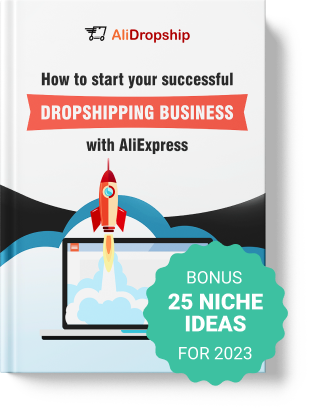
tutorials and special offers from AliDropship
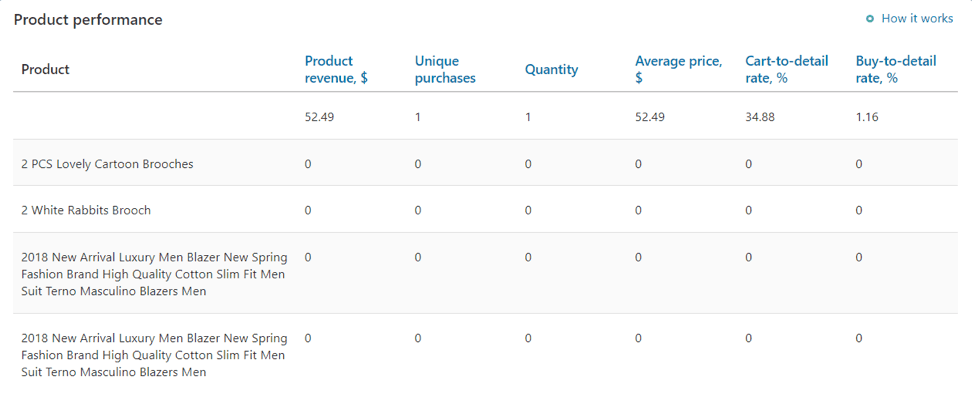
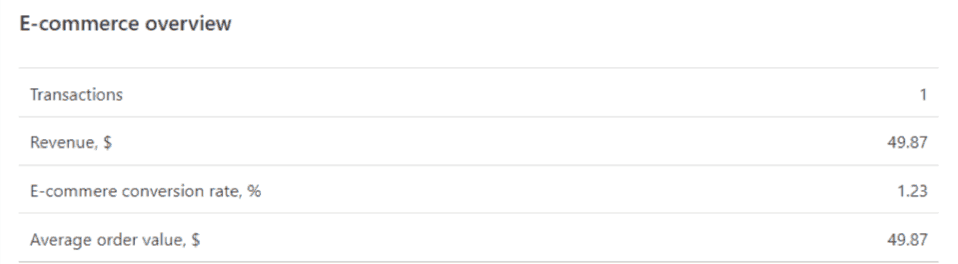
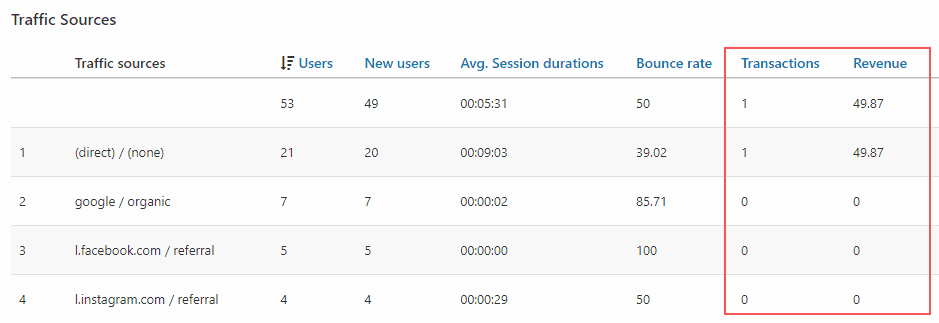
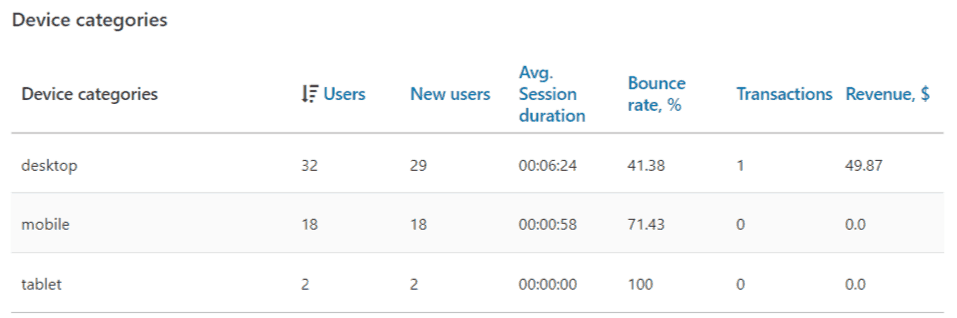
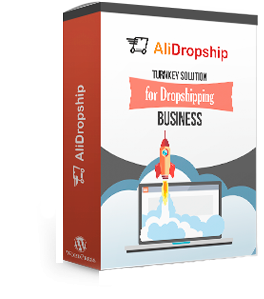





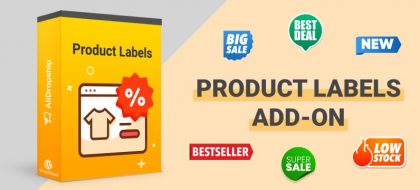


Thank You for this great Add-On For WordPress.
Hey, is this only available for php 7.1 and 7.2 ?
Is there a version for 7.0 ?
PHP 5.6/7.0 reached the end of its security support on December 3rd, 2017. Critical support will still be available through the end of 2018, but the PHP community no longer provides support for bugs or minor issues.
We are very greatful about Alidropship creator I now own a four figure business from less effort
Good nice job work from home 🏠 the Google very nice I love it Google
Great post.