How We Got 66 Orders and $813 in Just One Month Promoting Our Dropshipping Store with Social Rabbit Plugin

How to promote a dropshipping store on social media with the highest efficiency and minimal effort? This is the question we want to answer through this case study – read it carefully and follow our example!
Isn’t it great when Technology and Smart Strategy meet each other? Just read this story of success, get inspired – and do the same!
How to promote a dropshipping store on social media: the introduction to our experiment
We decided to test how to promote a dropshipping store on social media in a semi-automated way. For the purposes of this experiment, we used a merchandise online store for anime fans.
Disclaimer: The store described here was mostly used as an experimental playground to test, evaluate, and improve various selling techniques and online management tools. As of now, this store is inactive – we have stopped using it for ethical and legal reasons, and we strongly advise all our readers and clients to avoid selling branded/copyrighted items. Still, feel free to follow the promotional algorithm we’re describing in this case study!
That anime dropshipping store was created with the help of the AliDropship plugin for WordPress. It was selling anime-related products: men’s and women’s clothing, phone cases, toys, gifts, posters, jewelry, etc. Owing to the popularity of anime and manga series among the social network users, we were using SMM as our main promotion channel.
The unique part of our SMM activities within this specific experiment was in their full automation. It was also a good opportunity to test the new SMM tool we’d invented, so we welcomed the challenge.
For the complete automation of our work in social networks, we used our own plugin called Social Rabbit – it had just been developed and needed thoroughly testing.
For the purity of the experiment, we did not use any other tools or activities for some time.
How to promote a dropshipping store on social media: what we achieved
We began the experiment on how to promote a dropshipping store on social media with 6 orders and $78 revenue. Next month, we achieved 32 orders and $294 in revenue. The following month brought us 66 orders and $813 in revenue!
What the store social accounts gained after 2 month of the experiment:
- 10,000+ Instagram subscribers
- 4,500+ Facebook fanpage subscribers;
- 600+ Pinterest subscribers;
- 350+ Twitter followers.
Just think about it: there wasn’t a single bot in any of these communities! They only attracted real users genuinely interested in the subject.
How did we come to achieve these numbers? Read the case study to learn more about new SMM opportunities.
How to promote a dropshipping store on social media: what we did
We followed our self-designed 4-step strategy you can easily repeat yourself. Here’s what we did!
Step 1:
We created 4 social accounts on Facebook, Twitter, Pinterest, and Instagram for a start. To make the accounts look professional and trustworthy, we added descriptions, anime related covers and avatars to them.
Step 2:
After creating the accounts, we began auto-posting of the products from our store.
Special Social Rabbit’s tools named “Posters” allow showing the store products directly in Facebook, Twitter, Pinterest and Instagram feed according to once-set preferences.
We set up the Posters, and the Social Rabbit plugin started publishing product posts on Facebook, Twitter, Pinterest and Instagram. These catchy posts included not only product photos, but also their prices, product pages’ URLs, titles, descriptions and related hashtags.
We set product posting to be repeated every 3 hours and 10 minutes – and we randomized posting times by 10 minutes.
Such settings prevent both your accounts from being blocked and your subscribers’ feed from being overloaded with your product posts.
All texts in the “Template” section came from our SMM specialists.
Take a look at the following examples of posts created in this way:
Very human-like publications, aren’t they?
To make accounts more attractive for the subscribers, it’s vital to add neutral visual content – and this is what the Gallery Poster tool is created for! It allows you to brighten up the timeline of your social accounts with catching content. We added dozens of niche-related images to the Gallery, and then we set up the Gallery Poster tool. The Social Rabbit plugin started publishing images in our social accounts (including the link to our site).
We set a high frequency for the posting of Gallery images in order to make our accounts brighter and more interesting for users. See below for an example of what posts from the Gallery look like:
With the help of the Social Rabbit plugin, we filled our accounts with great visual content and product posts. Following this, we could start promoting our Facebook and Instagram accounts.
Step 3:
The Plugin offers two “Promoter” tools – the ones for Facebook and Instagram. To make them work, you should firstly find lots of niche-related accounts in both networks and then add these links to the plugin, so that it could work with their content and subscribers.
After we saved our settings, Social Rabbit started visiting the selected Facebook fan pages and Instagram accounts. It started giving likes and writing comments on users’ posts. We wanted to increase the number of comments on Facebook, which is why we enabled the “Rabid Rabbit” function.
To customize the posting settings, we enabled posting every 7 or 2 minutes for Facebook, and posting every 15 or 7 minutes for Instagram.
Such settings allow you to grow the number of subscribes quickly and increasing social traffic in the very first day.
Look how the plugin “replies” to Facebook and Instagram users’ comments. As you can see, the Instagram Promoter follows users and gives likes as well:
Step 4:
Now let’s talk about the main purpose of all these activities – conversions.
The webstore’s average monthly traffic reached 2,000 sessions.
Orders were not long in coming. The screenshot below shows paid orders in the website’s dashboard throughout just a couple of weeks:
And these are payment notifications in our mailbox:
How to promote a dropshipping store on social media with Social Rabbit: the conclusion
Promoting dropshipping stores with the Social Rabbit plugin is an easy way to draw the attention of wide audiences who use social networks. If your product is OK, orders will follow very soon!
We began promoting our Anime Store with Social Rabbit in March. By that moment 5-6 orders and $80-100 had been normal for the project. We estimated the results in June and discovered that the last 30 days of the experiment had brought us 66 orders and $813. Not bad!
Here is the algorithm we recommend – these are the steps you can take yourself to promote your store on social media like a pro:
#1: Create 4 social media accounts: Facebook, Twitter, Instagram and Pinterest.
#2: Fill the accounts with primary content (both neutral/entertaining and commercial) – begin with 10-15 posts before starting the promotion.
#3: Let your accounts “rest” for 2 or 3 days, then start promoting them with Social Rabbit.
#4: Watch your accounts, social traffic and conversions grow.
Now look at how this one-and-only plugin can boost a project’s social accounts and, as a result, lift its sales significantly. Do you want to try it for your own business?
Just think: you only spend an hour or two creating social accounts and making one-time settings – and Social Rabbit does the rest on autopilot! Get its FREE 7-day trial version right now and see what it can do to YOUR business!
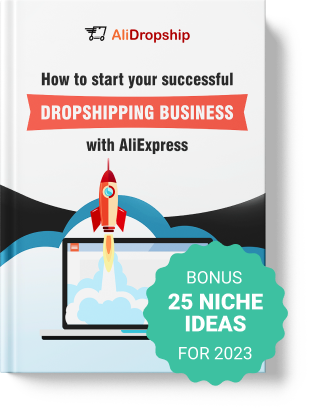
tutorials and special offers from AliDropship
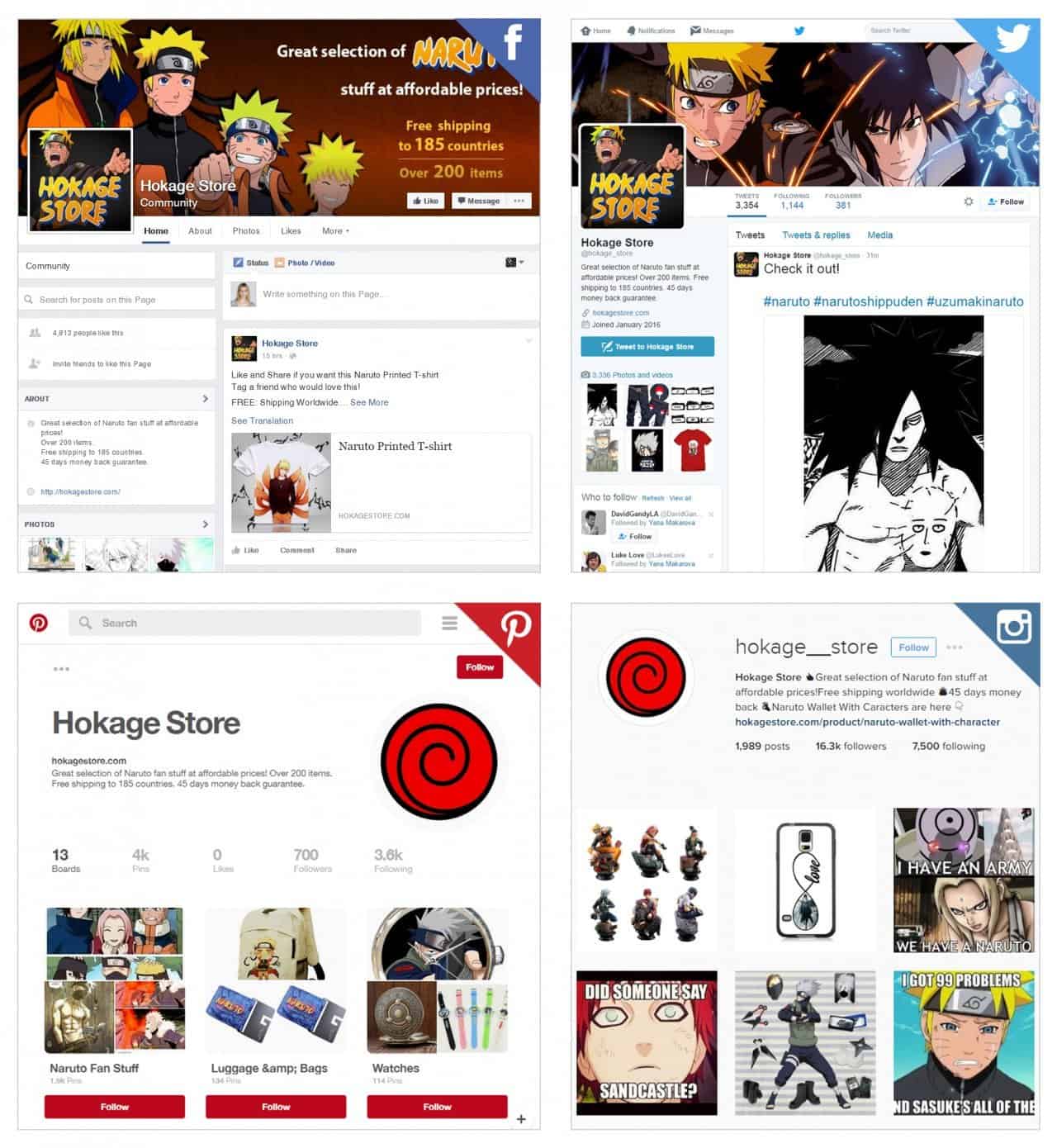
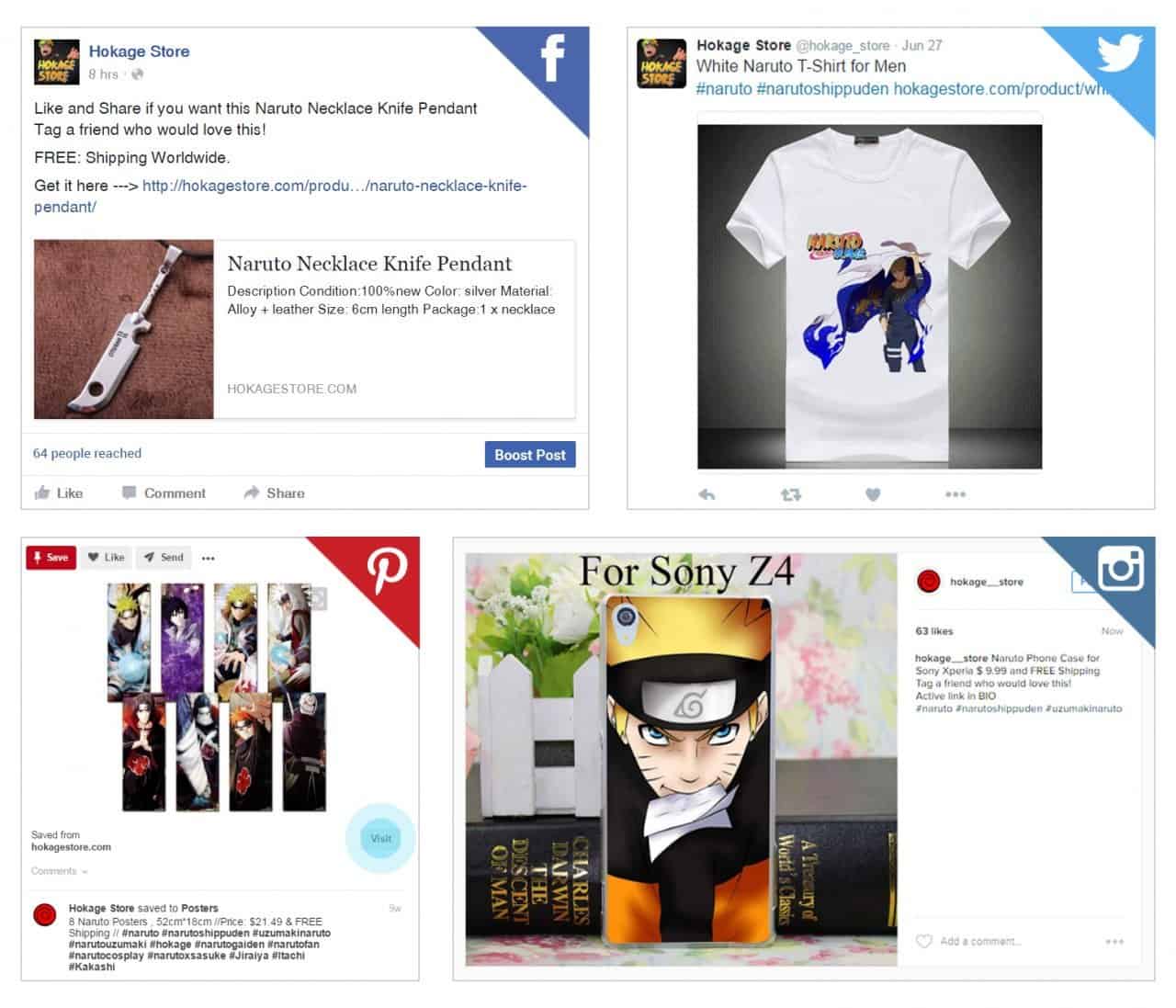
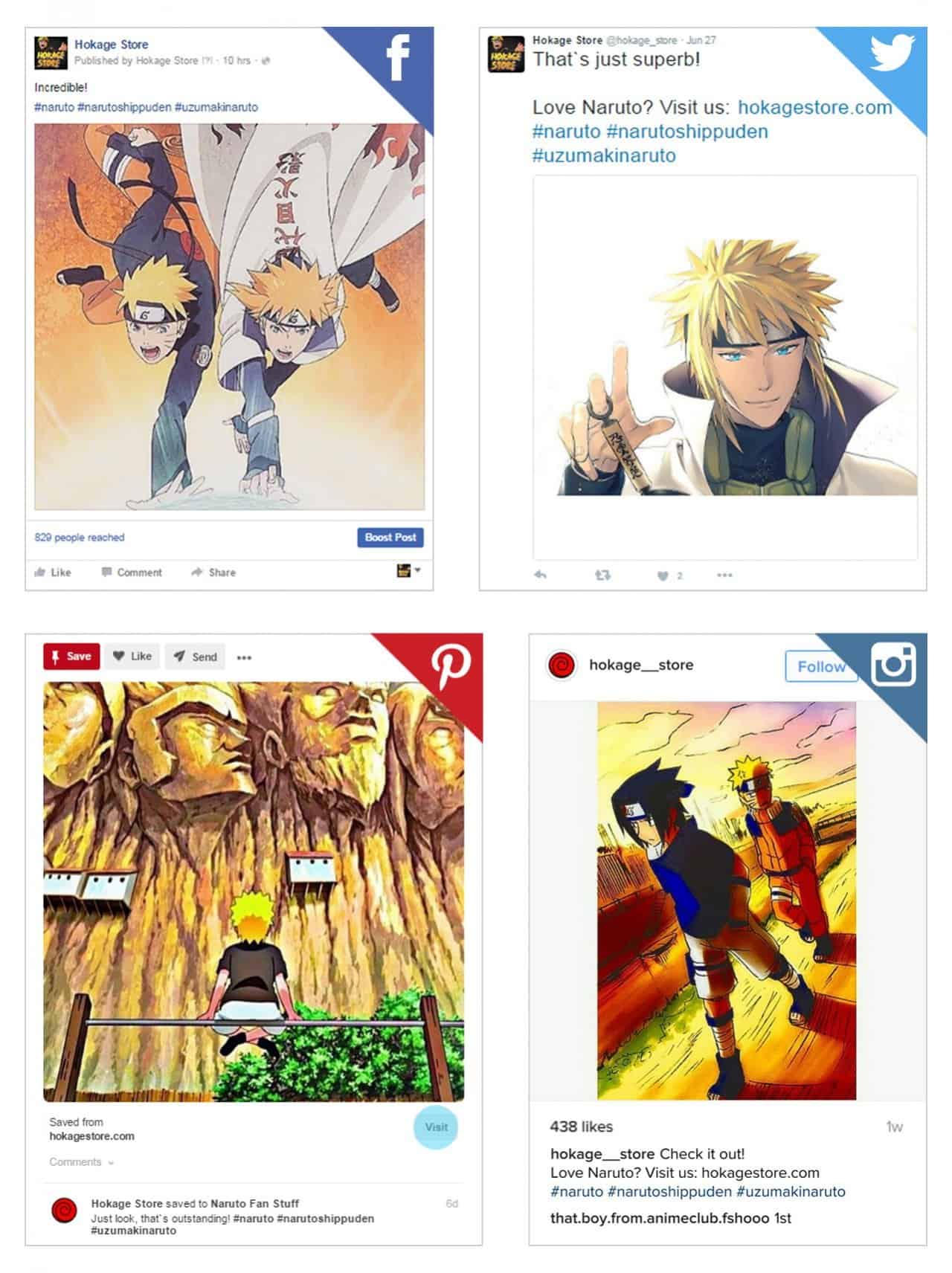
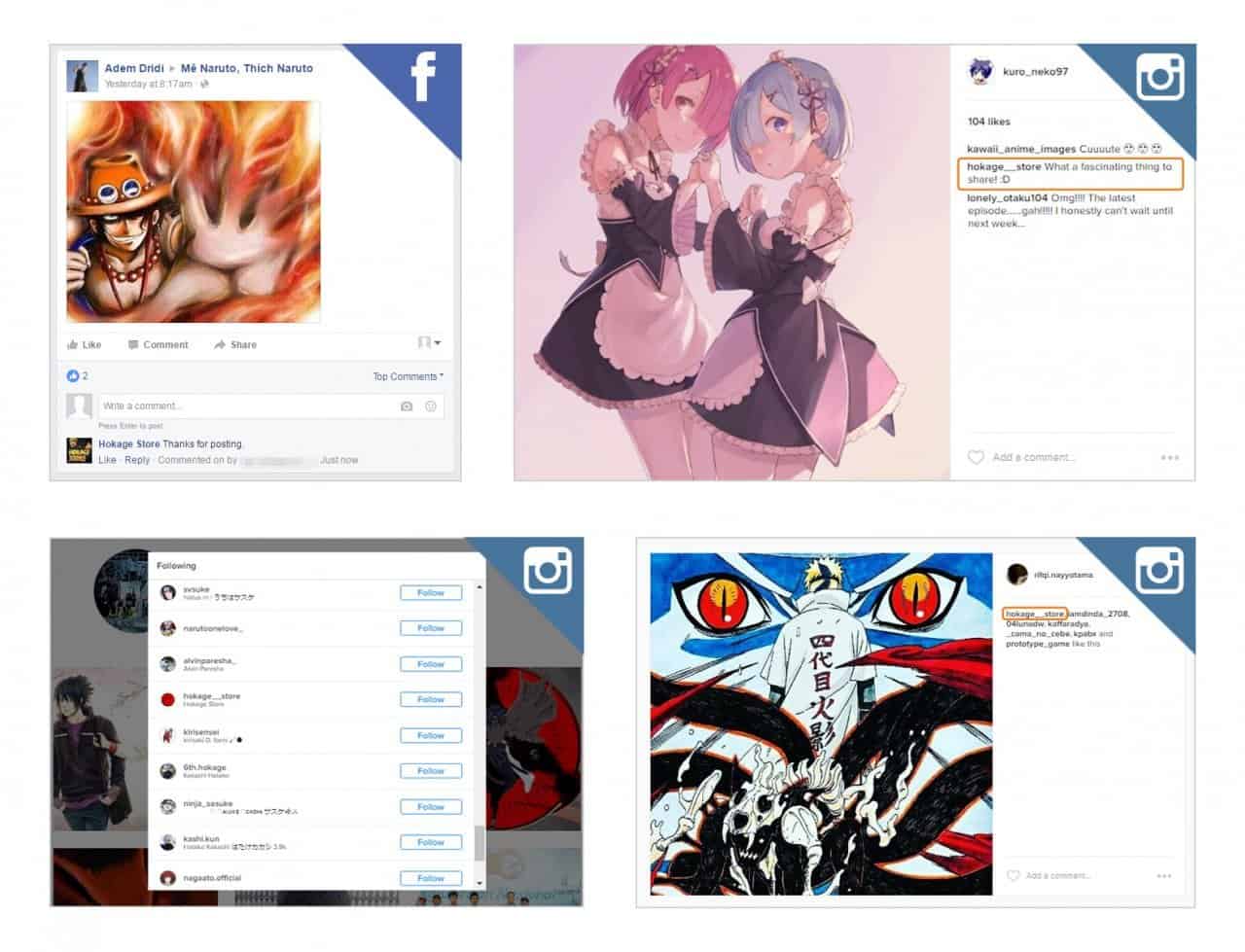
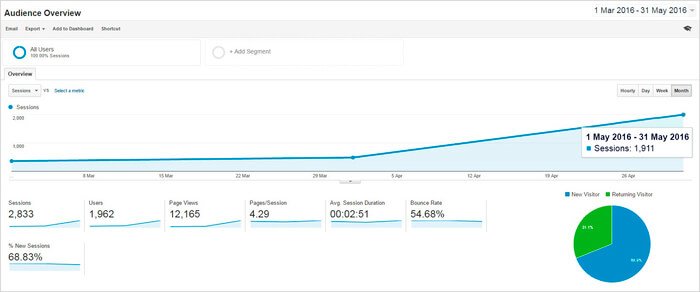
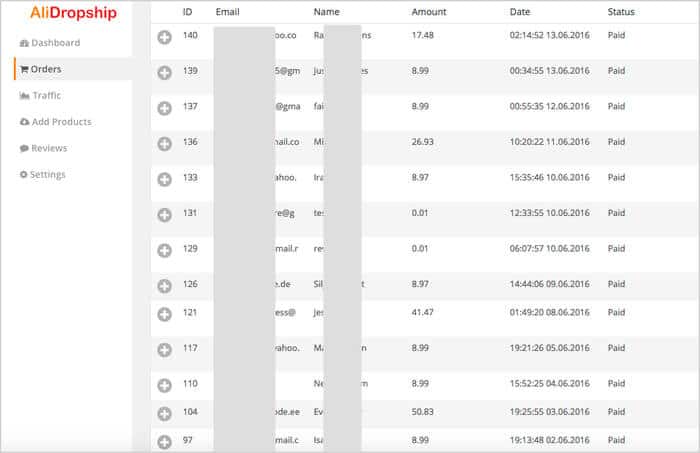
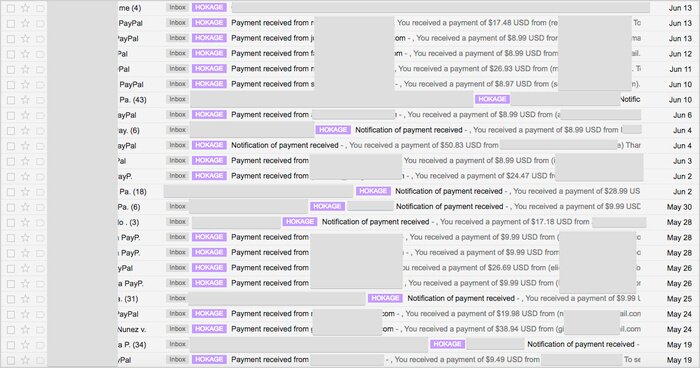
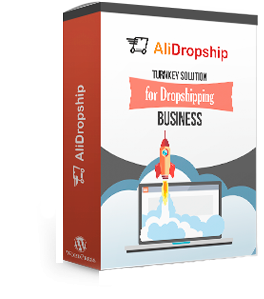




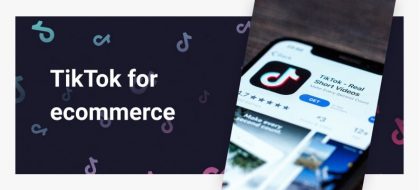



Will this plugin work for a Shopify store too?
For this moment, it is available for WordPress only.
Hi Yaros,
in this article, hokagestore get first sale only using social rabbit? Promotion not using facebook ads and instagram shoutout? I try doing promotion on my website. I wanna get many visitor on my dropshipping website and can get sale too like yours. I don’t doing promotion so I dont get visitor and sales. Can you suggest me to try social rabbit first or instagram shoutout so I can get sales like yours? I really need your suggest. Reply soon…
>> in this article, hokagestore get first sale only using social rabbit? Promotion not using facebook ads and instagram shoutout?
Yes, first sales came only from Social Rabbit. Regular orders flow began after the Rabbit had boosted the account’s audience to several thousand subscribers.
>> Can you suggest me to try social rabbit first or instagram shoutout so I can get sales like yours?
I’d suggest trying both: these methods complement and support each other. The Rabbit is posting and growing your audience gradually, and shoutouts give you lots of subscribers at once, each time you do it.
Thank you for answer, so I can understand to doing promoting my website.
>> Yes, first sales came only from Social Rabbit. Regular orders flow began after the Rabbit had boosted the account’s audience to several thousand subscribers.
How long social rabbit grow up my social media account and bring me many visitor and sales Yaros? I try some days using social rabbit, I get 20 followers in instagram, but my social media like facebook, twitter, pinterest dont increase like and followers.
https://socialrabbitplugin.com/knowledge-base/for-wordpress/
https://socialrabbitplugin.com/category/social-media-marketing/
Hi Yaros
When you mentioned. open 4 accounts on social media sites,,,,
Would you please let us know how I can open a new account under my business name on FaceBook
Thank you
you need to open 4 accounts – Facebook, Twitter, Instagram and Pinterest. You can use your current FB account or create a new one.
Hi,
I assume if one buys the ULTIMATE package for 899 then the social rabbit is fully set up an programmed correct?
Yes, exactly!
awesome mate order in 2 weeks thanks
Hi Yaros,
Will it be 1 year free subscription of Social Rabbit when you buy $899 package?
Hi, you will get lifelong subscription and updates if you buy Ultimate package.
Hey there, Yaros
Is it available for shopify now?
It works with WP only.
When posting photos on Instalgram and Facebook, can we pre-set all the titles I want to post and the social rabbit to post the photo with my titles accordingly?
Is it possible for Social Rabbit to promote 2 completely different websites or do you need 2 SR accounts? Does SR require to b actively running on my computer? How would you run multiple accounts if needed?
you need to have the plugin installed on each site you promote.
Hi, Yaros.
Let me get one thing straight because Englis is not my native language. The point here is to, once when I create 4 social accounts, import niche related account links, a rabbit will like and comment people in groups that I have chosen in a time frame that I have chosen. So, the point is, that because of human curiosity, people will like to see who and why someone commented or liked their activity. And that is how they will come to my landing page.
Oh, and definitely you should make this plugin for Shopify. Because if you don’t, some else will.
Is it available in all countries?
Yes of course.
Yaros,
I am organizing my ideas on SM promotion. Can you help with whether it is better to try to work all four platforms with SR at the same time or a few, or one at a time? Is one better to start with than the others?
Hello,
You don’t have any problem with post grabber and gallery poster on facebook? I think they have change the game, actually it seems like these 2 functions doesn’t work on facebook because it show website image insted of the grabbed/gallery image.
Does anyone have this issue?
Hi Yaros,
I am not familiar with the computer terms and how to create and post and how to get visitors, when i get ultimate package $899, is there someone will guide and teach me step by step until i get to used the program?
Thanks
Hi, yes of course, we share all our marketing strategies and provide instructions on how to manage and promote your store.
Hello! I am interesting about a drop ship shop from ali. But I have a few questions. For beginning I am thinking about buy Basic pack. If I understand corectly I can buy Social Rubbit pluginafter that and make connection with my Fb/Instagram pages. Is it correct?
Hello, yes absolutely, you can add Social Rabbit to your store anytime https://alidropship.com/services/social-rabbit-plugin-setup/
Hi, just for clarification only, where did you get the images posted on your social media accounts is there no any problem with regards to copyright?
Thank you.
I think there are risks involved here, but we have not got any issues yet.
Hi Yaros,
I recently purchased Social Rabbit. It works well on Instagram, not so well on others.
I have an issue, I emailed but did not get the correct answer.
In the version I purchased there is a shoutout section for Instagram.
Now let’s say I want to do a shoutout where I want to display instagram username (@username) of the pages I already selected. How do I write it on the template? Do I use %sitename% ? or %user% or %username%? I don’t know.
Could you please explain or write a post where you explain how to use the shoutout section?
Thanks in advance!
Hi Yaros,
can I purchase the Social Rabbit just for my Facebook only? and there has some promotion right now if I decide to take it?
Hi, currently we do not offer any promotion, but you can email us support@alidropship.com and we will give you a discount. You can use Social Rabbit to promote only on Facebook.
I have Social Rabbit almost three months running, Facebook have only 45 followers, Instagram only 150 followers because I following many others, Pinterest have some small number and first account was suspended. I have just one post per day and neutral and products posts but Rabitt is more far away than this Hokagestore. I think that 90% store owners didn’t get that hughe numbers.
Hi, thank you for your feedback! It’s important for us to know how our solution is used by our clients.
As you can see it from this article, to promote this store, the Rabbit makes 7-8 posts and leaves 95-200 comments on other accounts per day. If you’re making only 1 post per day, it doesn’t really increase your social media account visibility.
Is this plugin available for shopify at this moment too? I mean 2019?
Hi, thank you for your interest! No, we’re currently working on their compatibility.