How To Advertise On Twitter: A Roadmap To Your First Ad Ever

If you aren’t wondering how to advertise on Twitter, you’re missing out a huge amount of potential followers and buyers! Today, we will see how to make this social network work for your benefit.
We have already covered the ways to successfully promote your business on Facebook and Instagram that are guaranteed to increase the number and volume of your sales.
Now, the time has come to focus on Twitter – a giant networking platform where people communicate in short messages.
In this article, we’d like to tell you how to effectively advertise on Twitter and create the most powerful promotional campaigns.
But first, let’s start with the reasons why your eCommerce business definitely needs to be on Twitter.
Why use Twitter for business?
Actually, Twitter is full of opportunities for marketing.
Just look at the facts.
- Twitter has more than 335 million active users
- More than 500 million tweets are sent every day
- Over 500 million people visit Twitter each month without logging in
- 54% of users said that they search for brands after seeing them in tweets
- 85% of small and medium businesses use Twitter to provide customer service
It seems obvious that Twitter is a very popular online service regularly used by ordinary people and brands alike.
However, Twitter doesn’t position itself as a social media platform made for communicating with friends. It is much more than this.
Twitter is a great news source which delivers information to people faster than all other media organizations. These days the majority of breaking news appears on Twitter first, and only after that it’s published on mass media sites or shown on TV.
What’s more, Twitter users share new information and reply to messages with lightning speed. This is actually one of its biggest advantages. People do not just save interesting content as they do it on Pinterest, for example – they try to make it viral and get feedback.
Besides that, Twitter allows creating paid ads that automatically appear in users’ news feed.
So, all things considered, we’ve decided to use this great service for advertising and started promoting one of our own dropshipping stores with Twitter paid ads.
Let’s look at what we did.
10 steps to effectively advertise on Twitter
#1 Set up your Twitter ads account
If you have never used Twitter before, you need to create an account. If you need any guidelines, feel free to go to the official website.
After the successful registration process, you need to turn your Twitter account into the Twitter ads account.
To do this, go to your profile and click on your profile photo. Choose the Twitter Ads button.
You will be redirected to ads.twitter.com, where you’ll need to enter your country and time zone.
Please note these details can’t be changed later, so be careful when writing them!
Click on the Let’s go button.
That’s it! Now you have a Twitter ads account.
It’s high time to create your first Twitter ad campaign!
#2 Choose your goal
Once you’ve created your account, you need to decide what goals you want to achieve with your Twitter ad campaign.
Although there are many Twitter ads objectives, stay focused!
We recommend you to choose one of the following goals:
- Tweet Engagements
- Website Click or Conversions
- Awareness
All of them are perfect for promoting your dropshipping store.
If you can’t choose between them, start with Tweet Engagements.
This ad objective is the best if you want to tell people about your brand. If you choose this goal, Twitter will show your ad to those users who like to retweet, which will allow you to increase your audience very quickly.
#3 Create your Twitter Ads campaign
After choosing an objective, you will see this window. Here, you’ll need to name your ad campaign, set a budget, and determine how long your ads will be shown to users.
As a rule, our daily spending on advertising is not more than $10. In our view, this daily budget is perfect if you’re just starting your eCommerce business. However, if you want to spend more, just do it!
Besides that, we prefer not choose the end time of our ad campaigns – instead, we stop them manually. It allows us to reach wider audiences if our campaign is running really well.
That’s it!
Let’s go to the next step.
#4 Set up your Twitter ad group
So, we have made an ad campaign. Now, we need to create an ad group within this campaign. As a rule, ad groups are used to target different audiences or test different budget and timing.
On this page, you’ll need to specify how much money you want to pay for each interaction with your ads.
There are 2 bid types:
- Automatic bid
- Maximum bid
If you choose Automatic bids, Twitter will automatically decide how much money you will pay for an action. When choosing Maximum bids, you will set the price for a tweet engagement on your own.
We recommend you to select the second option, even if it doesn’t comply with the recommendations of Twitter. So, you will have more chances not to spend your daily budget in 5 minutes.
Besides that, you can experiment with your bids and set the price which is much lower the recommended level. Maybe, you will achieve better results spending less, who knows?
A little tip: if you create an advertising campaign for the first time in your life and have no ideas what bid to set, choose the Automatic bidding type. Start an ad campaign for one day and analyze the results. If they’re OK, set this bid again. Otherwise, try to increase or decrease the price, even a little, and see what happens. And remember, the more competitors you have, the higher will be the price for an ad!
And we move on to the next step.
#5 Make your creatives
So, you have made an ad campaign and at least one ad group. Now you need to design the creatives that will be shown to Twitter users.
In simple terms, creatives are Twitter ads. They usually consist of a picture and a text in it.
To promote your business on Twitter, you can use 2 types of creatives:
- Organic tweets
- Promoted tweets
Let’s look at their differences.
1. Organic Tweets
Twitter allows you to turn any tweets you have into great promotional tools. To do this, you just need to choose a post from the list of your existing tweets and click on the Promote your Tweet button.
If you have only one tweet, you can start your promotional efforts with it. However, if you have lots of tweets, it might be difficult for you to choose the best post for advertising.
That’s when Twitter Analytics comes into play.
With this tool, you can easily evaluate the success of your Tweets. To do this, go to Analytics and click on the Tweet activity option.
In the opened window, you will see how people interact with your tweets. In order to get more information, click the “Tweets and replies” tab and choose the tweet you want to analyze.
When selecting a tweet, we recommend you to focus on those that have the highest engagement rate.
Once you have chosen the tweet, click View Tweet Activity to get more information. In the opened window, you will see how many times users have liked this post and clicked on it.
However, if you have less than 1000 followers, this method won’t really be useful for you. In this case, the best strategy is to concentrate on the most popular products in your store.
Once the tweet has been selected, Twitter will offer you to start promoting this tweet immediately. However, we don’t recommend you to do it if you have a limited budget because this type of promotion costs $50.
2. Promoted Tweets
Promoted tweets are paid ads that are shown to people who don’t follow you on Twitter. They look like organic tweets, but they have a small label that says “Promoted.”
The process of creating this type of ads is divided into 2 steps:
- Creating a website card
- Making a promoted tweet itself
Let’s begin with the first step.
a) Creating a website card
Before creating an ad campaign (!), click on the Creatives tab and choose the Cards option.
In the opened window, click on the Create Card button and choose the Website Card option.
You will see this window.
Here you need to:
- Upload your product picture
- Create a headline
- Add the website URL
- Write the card name
After that, click the Preview button to look at your card, and save it if everything is correct.
This website card will appear in your card library.
Again, you need to make this card BEFORE you start creating your Twitter ad campaign.
Now, we are ready to create our first promoted tweet.
b) Creating a promoted tweet
Click on the Create Tweet icon.
In the opened window, write the text of your ad and click the Card button.
Choose the card which you have made earlier and tick the “Promoted-only” section. In this case, your ad won’t be displayed in your own newsfeed.
If everything is OK, your ad will look like in the picture below. Click Tweet to publish your ad.
After that, you need to select where your ad will appear.
#6 Choose your Twitter ad placement
Actually, there are no rules. You can tick all the possible ad placements or choose the ones you like. It’s up to you.
However, you have to remember that the more places your tweet will be shown in, the more expensive your campaign will be.
If you have chosen the ad placements, go to the next step.
#7 Find the right audience
Twitter offers a lot of options to help you choose the right audience for your ad campaign and therefore, maximize your budget.
Here they are:
- Location
- Gender
- Age ranges
- Language
- Devices
- Keywords
- Interests
- Events
- Behavior
- Followed Accounts
The more data you enter, the better targeting you can achieve. Feel free to experiment with these parameters to achieve your goals.
#8 Check your settings
Wow, we are entering the home stretch! Our ad campaign is almost ready!
All we need now is to check if everything goes right.
To do this, go to the Review & Complete tab and review your final setup. If you want to change something, here is your last chance.
#9 Launch your Twitter ad campaign
I hope you are happy with your choice, so you can launch your ad campaign.
This is as easy as ABC.
Just click the Launch campaign button and your ads will start to be shown to Twitter users.
That’s it!
#10 Analyze the results of your Twitter ad campaign
After running your first Twitter ad campaign, you need to analyze the results and decide if advertising on Twitter is worth it.
You can find the stats in your Twitter Ads Manager.
Focus on the following metrics:
- Total spend
- Number of Twitter impressions
- Number of Twitter engagements
- Cost per engagement
The perfect tweet will have both a high impression number and a high engagement rate. If you understand that people see your ads but do not interact with them, that’s a bad sign. It means that they don’t like your offer, so you need to carefully analyze your ad campaign and change something in it.
If your tweets also have a small number of impressions, try the following:
- Find influencers in your niche and ask them to retweet your posts
- Look for the top followers of your account and try to collaborate with them
- Comment as many tweets as possible to draw more attention to your account
- Ensure that you publish different types of tweets, remember the 80/20 rule
Anyway, we recommend you to try all the possible ways: it will help you stay in the limelight and stand out from your competitors.
Do you advertise on Twitter to increase your sales and brand awareness? If so, how’s it working for your dropshipping business? Let us know in the comments below!
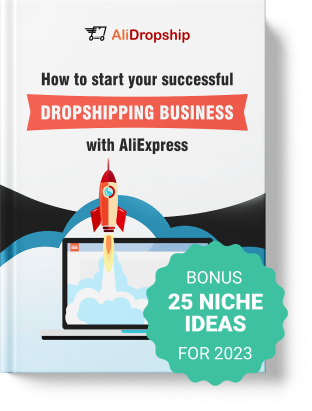
tutorials and special offers from AliDropship
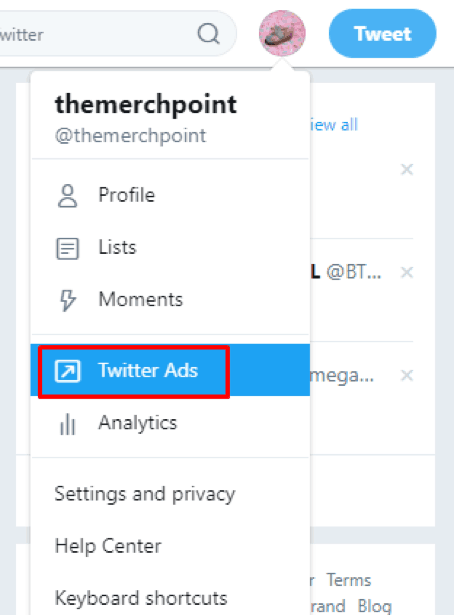
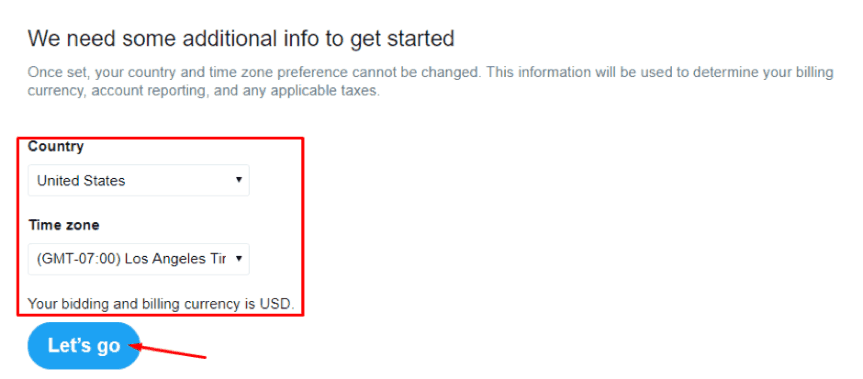
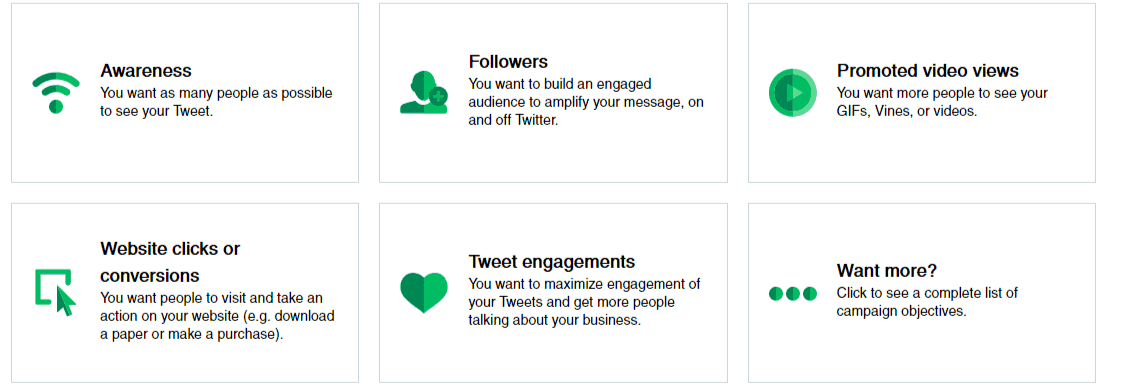
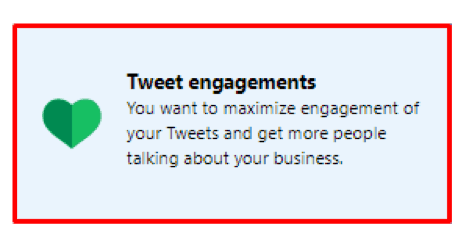
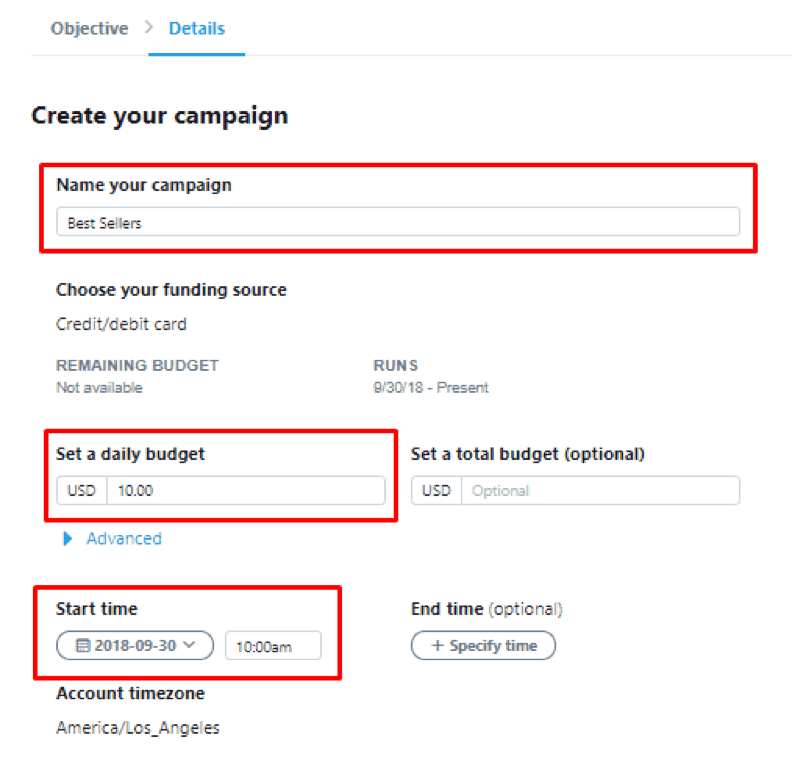
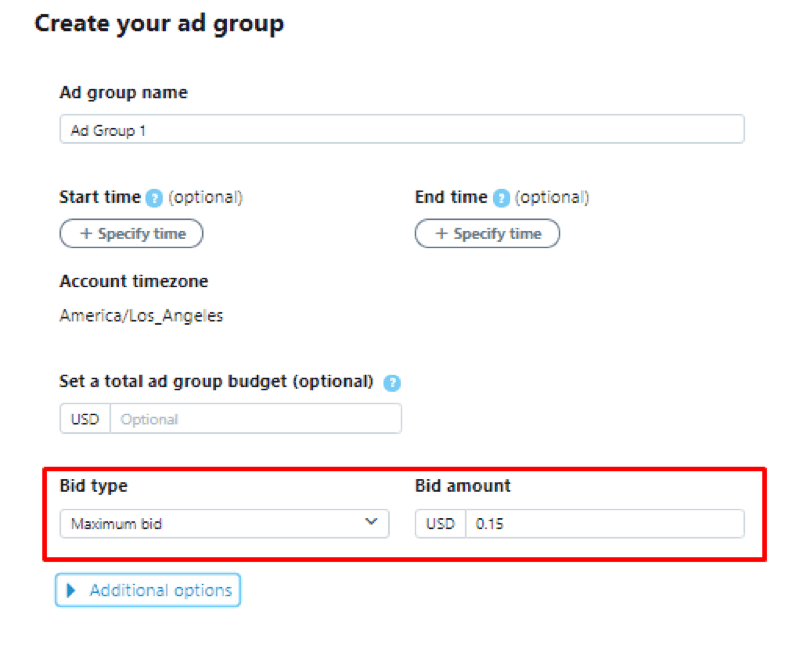


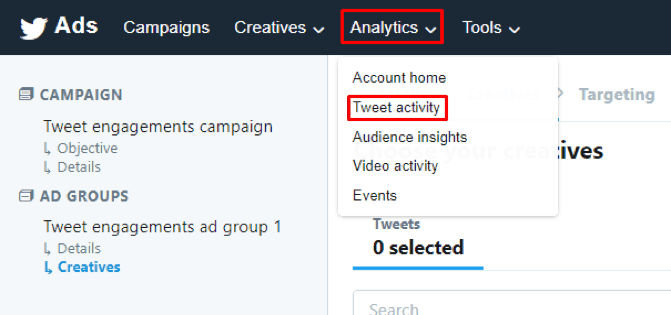
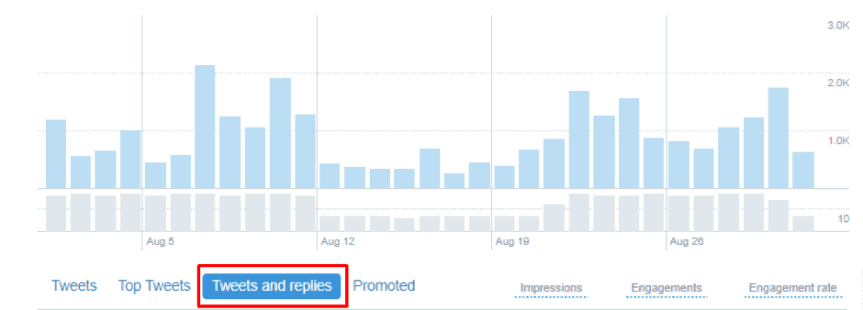
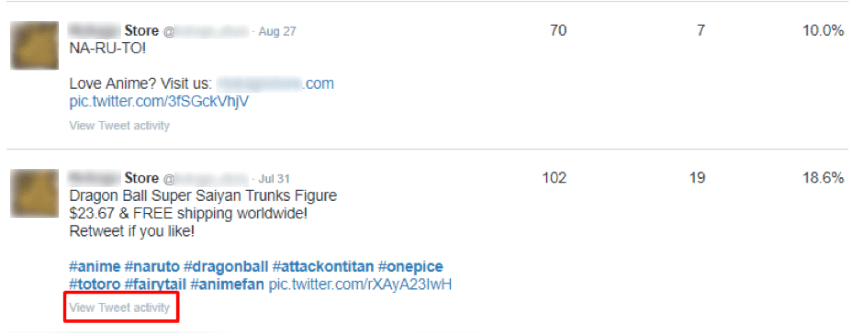
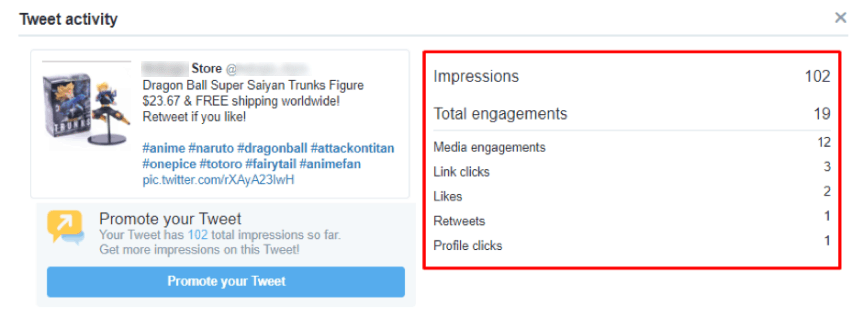
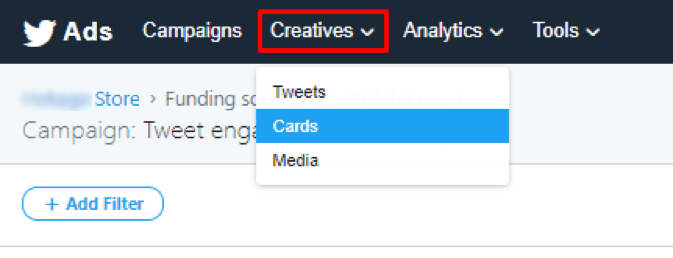
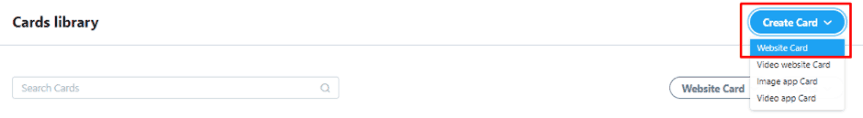
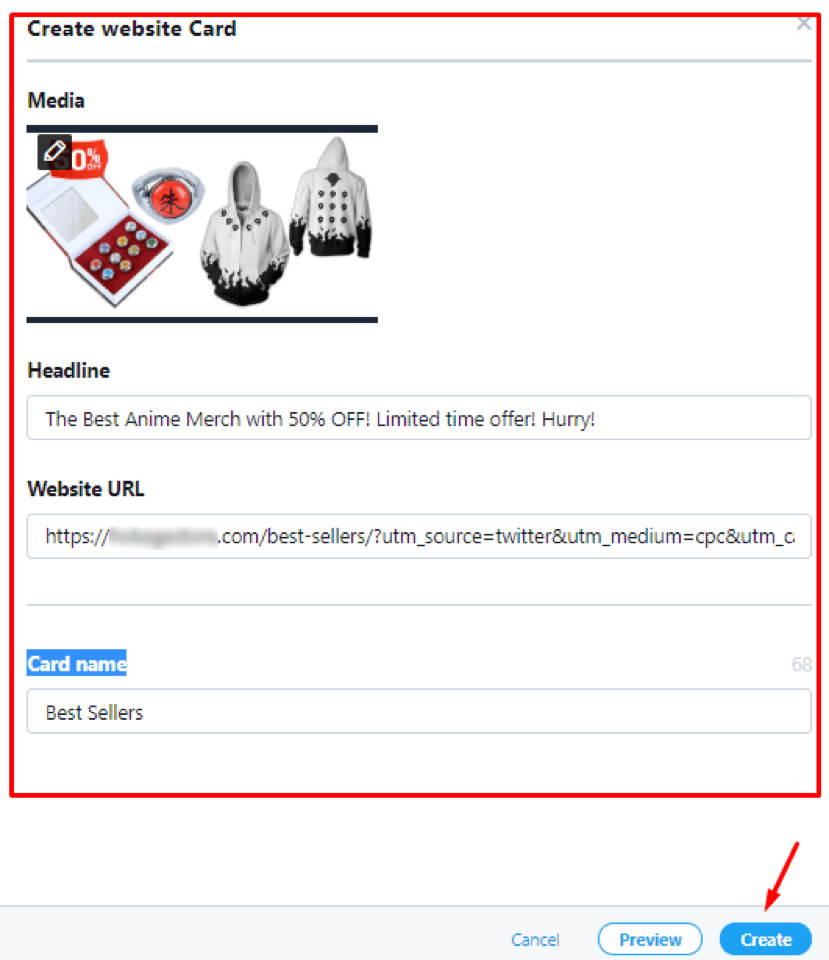

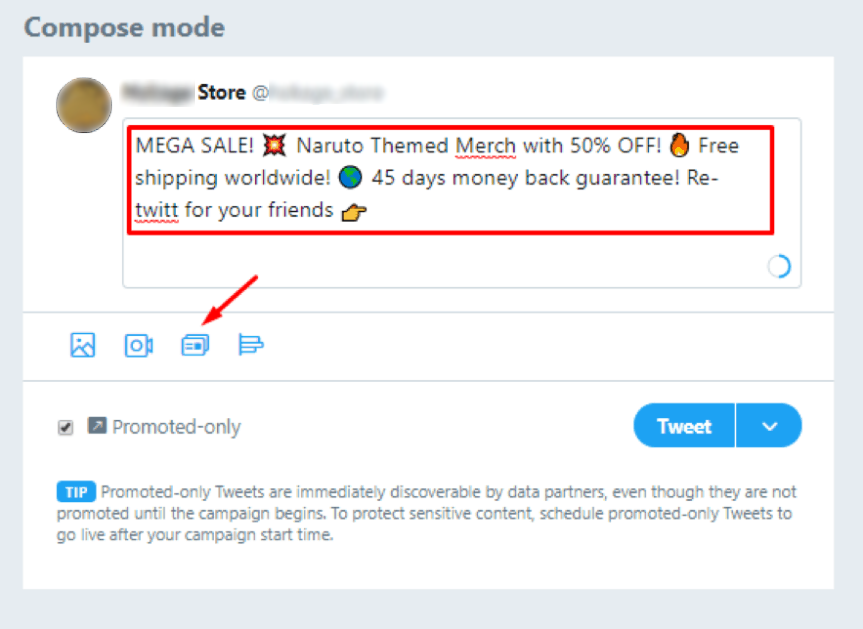
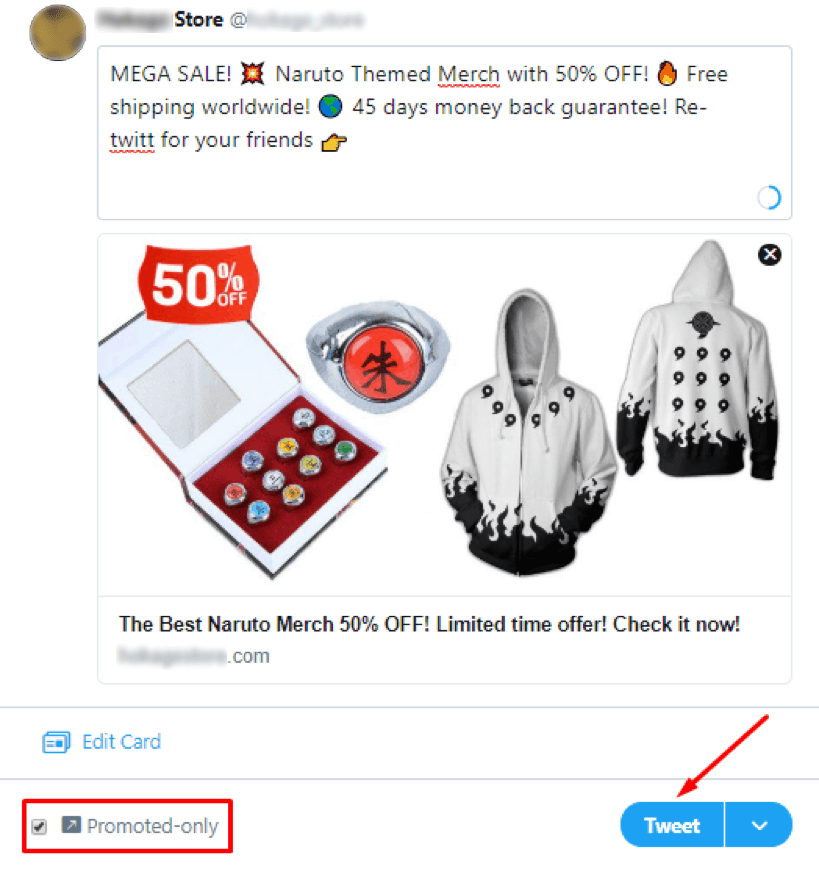
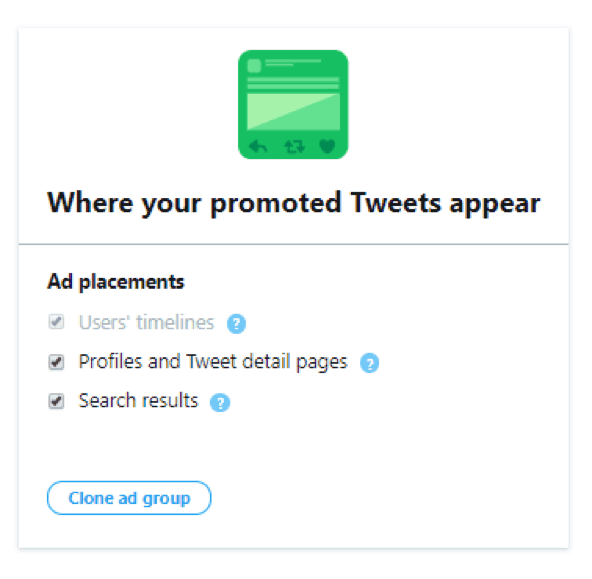
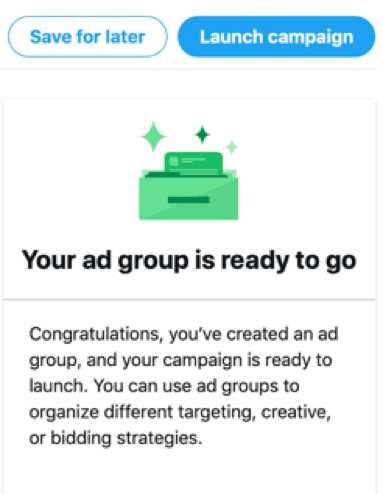
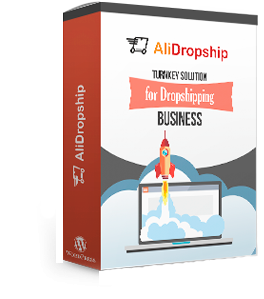

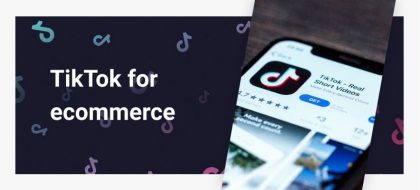



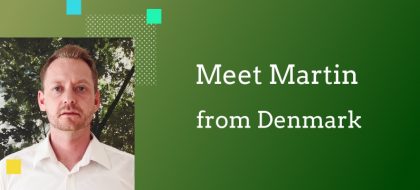







How have you found the cost of advertising on twitter compared to the other platforms? Also is it not effective to do organic only? Thanks for the article.