How To Advertise On Facebook: Launching Your First Ad [Roadmap]
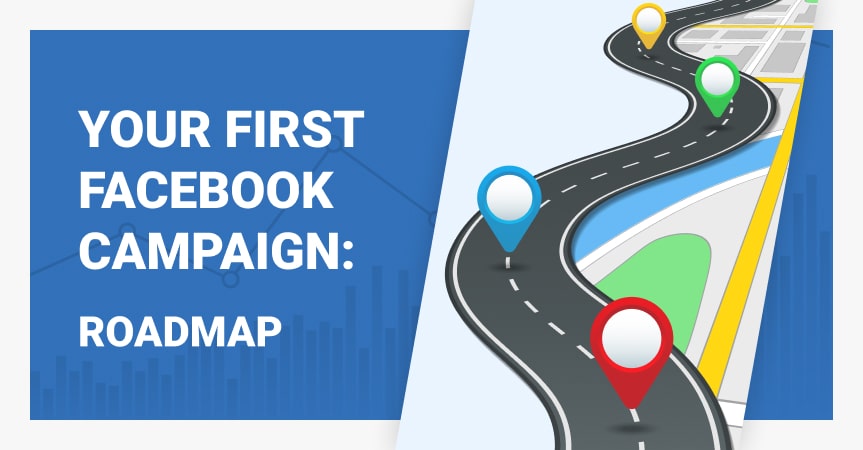
If you have just created your store, found winning products, and filled your site with compelling & trustworthy product descriptions, it’s time to tell the world about your amazing store. The simple question is – how? Whether we like it or not, Facebook advertising proved itself to be the best option for dropshippers. So if you’re new to all this and don’t know how to advertise on Facebook yet, just follow the steps below to launch your first ad!
Facebook ad specs
Before proceeding to the actual advertising part, it’s best to get yourself familiar with the general specifications of various Facebook ads. Thus, we’ve prepared a complete list of what you should be aware of.
When you prepare your media files for Facebook ads, keep in mind that there are a lot of details. And these details can often change, so it’s best to revisit this kind of information once in a while.
Text and objective specs for Facebook ads
Creating the best Facebook ads, you need to be aware of the recommended character count. Anything beyond these text limits will be cut off. In addition, you need to know which types of Facebook ads work with each of the ad campaign objectives.
-
Image ads
Headline: 40 characters. Link description: 30 characters. Body text: 125 characters. Campaign objectives: All except video views.
-
Video ads
Headline: 40 characters. Link description: 30 characters. Body text: 125 characters. Campaign objectives: All except catalog sales.
-
Facebook Stories ads
Text: No set character count. Aim to leave 250 pixels text-free at the top and bottom of the ad. Campaign objectives: All except engagement and store visits
-
Carousel ads
Headline: 40 characters. Link description: 20 characters. Body text: 125 characters. Campaign objectives: All except engagement and video views.
-
Slideshow ads
Headline: 25 characters. Link description: 30 characters. Body text: 125 characters. Campaign objectives: All
-
Collection ads
Headline: 40 characters. Link description: n/a. Body text: 125 characters. Campaign objectives: Traffic, conversions, catalog sales, store traffic.
-
Instant experience ads
Text: Blocks of text up to 500 words each. Button text: 30 characters. Campaign objectives: All except lead generation
- Messenger inbox ads
Headline: 40 characters. Link description: n/a. Body text: 125 characters. Campaign objectives: Traffic, app installs, conversions, catalog sales, messages.
How to advertise on Facebook: your 8-step plan
So, what should you, as a newcomer, do if you want to start promoting your amazing product by means of FB advertising? Even if you have never tried it before, the question of how to advertise on Facebook won’t bother you any longer – here’s your plan!
Step 1: Create scroll-stopping promo materials
We guess, there’s no need to remind you that design rules! If the picture or video doesn’t look attractive, no one will click on it. Well, don’t rush to worry: a beautiful design might be simple and can be easily created by a non-designer nowadays. Just check some special services like Canva, read this article or simply save your time & let our experts prepare them for you.
Life hack #1: Take your customers on a hook with UGC (user-generated content). Photos of real people using the product can be very attractive and you can get them for free in the customer reviews on AliExpress 🙂
Step 2: Choose the ad objective
We do hope that you’ve created your business page already, so let’s head to your Ads Manager. Сhoose the Campaigns tab and click Create.
You’ll see that Facebook offers us 11 objectives, while we can choose only one for the campaign. As a dropshipping entrepreneur, you’ll be interested in Conversions, of course, but this option is not the first ad objective to go for if you haven’t done advertising yet. Instead, it won’t hurt to choose Traffic (in this case the ad will lead to your website) or Engagement (in this case your ads will be shown to people who might like your ads). After choosing the objective, click Continue.
Step 3: Give a name to your campaign
Type the name of your campaign (remember there can be a couple of ad sets inside).
Scroll down a bit and you’ll see a toggle for Budget Optimization. This option will be useful if you’re using multiple ad sets, but for now, you can leave it turned off. After that, click Next.
Step 4: Plan your budget & schedule ads
At the top of this screen, you will name your ad set. After that, you can start working with the most important thing – the budget.
There are two types of Budgets: Daily & Lifetime. If you choose Daily, Facebook will spend an equal amount of money each day. A Lifetime Budget will be spent whenever the algorithms find it most effective (but you can set a schedule). As for the question of how much you should spend, we recommend having at least $5-10 per day per ad.
If you have decided on a Lifetime budget, don’t neglect scheduling your ads. This is a great opportunity to optimize your budget since you can choose only to serve your ad when your target audience is most likely to be on Facebook. However, you probably need some experience to set a schedule, so if it’s your first ad – go for the Daily budget.
Step 5: Shape your target audience
Scroll down a bit to start building your target audience. Select location (please, choose people who live in the area), age, gender, and language. After that, go to the detailed targeting window and pick the people you need.
- Demographics: education, generation, life events, relationship status, work
- Interests: business & industry, food & drinks, shopping & fashion, entertainment, family & relationships, sport & outdoors, fitness & wellness, hobbies & activities
- Behaviors: anniversaries, digital activities, consumer classification, multicultural background, purchase behavior, mobile device users, seasonal events, traveling, expats
You can choose interests in 2 ways: by clicking ‘Browse’ or by using the search box.
Life hack #2: If you’re struggling with the choice, our recommendation is to check Facebook Insights. Using this tool, you might see people of which age are mostly interested in the types of products you offer and which additional interests they have.
While picking the audience you want to target, pay attention to the audience size you’re getting (e.g. at least 5 million people) and the number of estimated page likes or link clicks. They will give you an understanding of your potential reach, but those are just estimates, not guarantees.
Step 6: Pick the placements
It’s time to scroll down a bit once more and pick placements. If you don’t want to deal with it, you can simply go for Automatic Placements and Facebook will choose for you.
However, if you have some ideas of where you would like to see your ads, you may place your ad in specific locations that vary by:
- Device type: mobile, desktop, or both
- Platform: Facebook, Instagram, Audience Network and/or Messenger
- Placements: Feeds, Stories, in-stream (for videos), search, messages, in-article, and apps and sites (external to Facebook)
- Specific mobile devices and operating systems: iOS, Android, feature phones or all devices.
Step 7: Adjust optimization & delivery settings
There are different bidding strategies you can use. However, if you’re new to Facebook, you can go for a default one. If you choose Traffic as your objective, with the “Landing page views” feature, your ad will only be shown to those who will click on it and wait until it’s fully loaded. If you decide on it, click Next.
Step 8: Tailor your ad
Finally, we get to shape the ad your potential customers are going to see. First of all, we need to choose an ad format. Pick the one suitable for the ad you created in the first step. Then add your ad text, headline, media, and pick a call to action.
Use the preview tool at the right of the page to make sure your ad looks good for all potential placements. Once you’re satisfied with what you see, click the Publish button to launch your ad.
Ta-dah! Congratulations on launching your first ad!
Life hack #3: Make sure Facebook Pixel is installed on your website. FB Pixel is a small piece of code that you can put on your website but it changes everything dramatically. With the help of this tool, you can track conversion, create remarketing campaigns, and much more. To make things easier, use this special add-on.
How to advertise on Facebook: expert tips
Want to know more small life hacks that will save your budget and increase sales after launching your ads? We’ve got some!
Test everything
Unfortunately, you never know what will work best with Facebook. That’s why constant testing with ad creatives, placements, and targeting options is a must if you really would like to discover what works for your specific niche & audience.
Take care of optimization
If you’re not ready to spend thousands of dollars on advertising, ad optimization is something you can’t ignore. With small budgets, optimization becomes ever more important. If you have just started promoting your store, there’s a point in running several campaigns. Once you see which works best, relocate your budget to it. If you’d like to see some examples, read this article.
Use remarketing campaigns
Sad but true: almost no one makes a purchase upon visiting a website for the first time ever. That’s why launching remarketing campaigns will make your ads more effective and actually will lead to sales (that is where you need Pixel). If you need any help with remarketing ads, our specialists will be happy to assist.
Understand how much FB ads cost
How much does it cost to advertise on Facebook? The answer is, it depends.
The main factors that affect Facebook ads cost are:
- Timing: The month, day and even hour can affect ad cost.
- Bidding strategy: Whether you choose the lowest cost or a specific bid cap.
- Ad placement: Higher-competition spots cost more.
- Ad relevance: Low scores for your ad’s engagement ranking, quality ranking or conversion ranking can raise costs.
- Target audience: Higher competition audiences cost more
Well, now it’s not a secret for you how to advertise on Facebook! At this point, you’re ready to launch your Facebook ad campaigns. Though it seems difficult, while following our instructions, you’ll understand that launching an ad is the simplest thing Facebook prepared for you 😀 So, buckle up and prepare for optimization & retargeting campaigns. If you’d like to learn more about FB advertising and see how our team does it, watch this free video course!
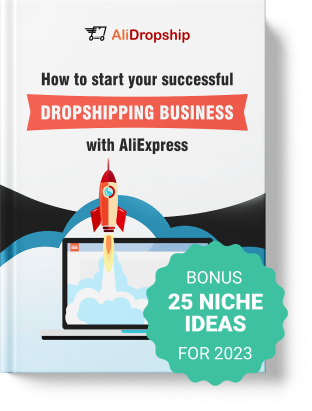
tutorials and special offers from AliDropship
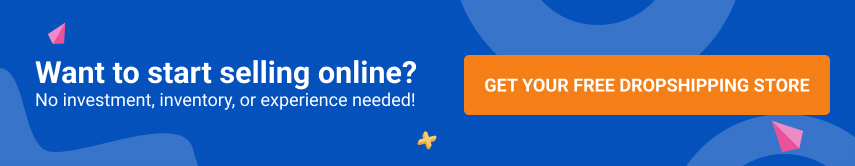
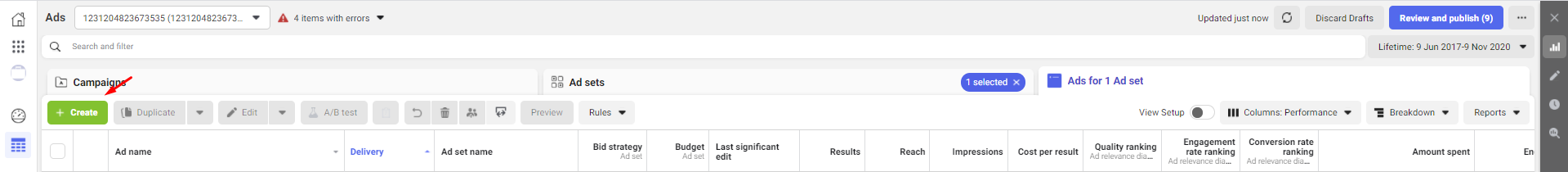

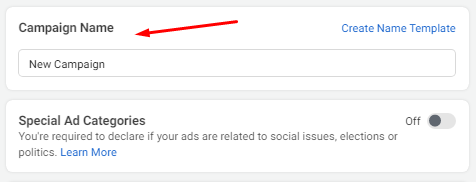
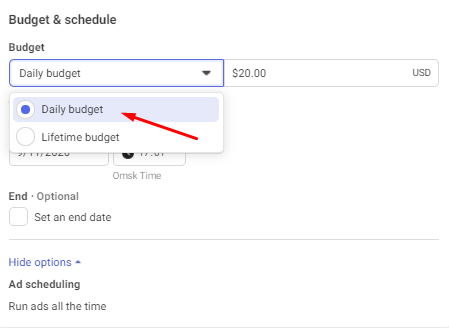
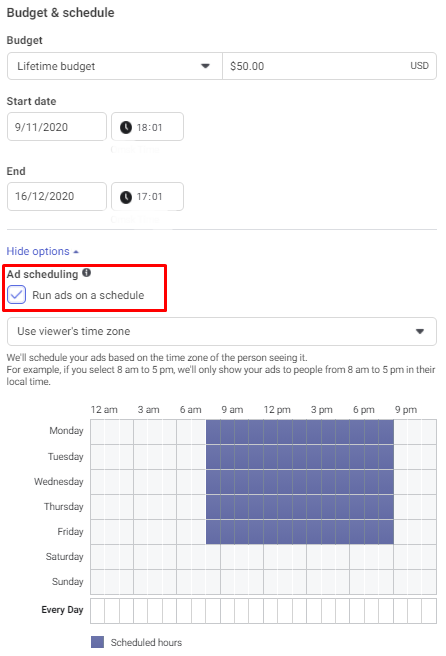
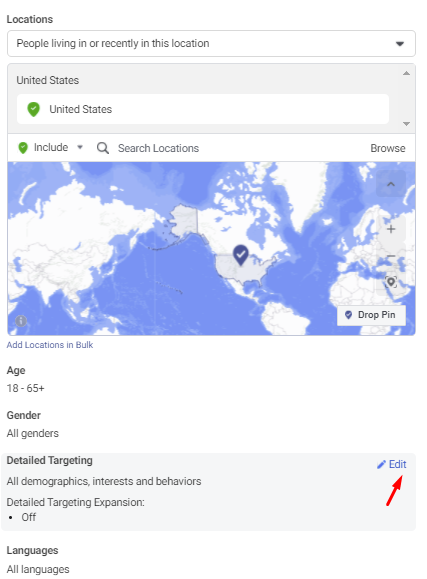
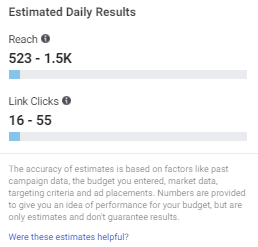
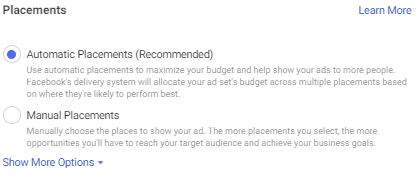
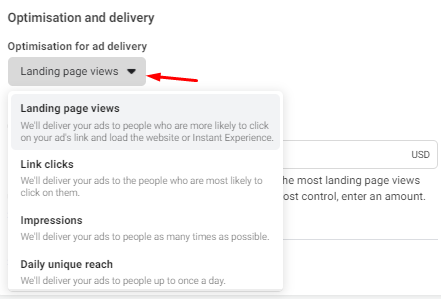
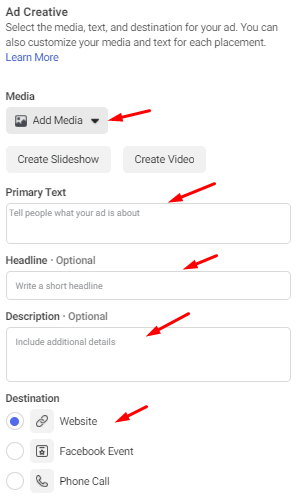
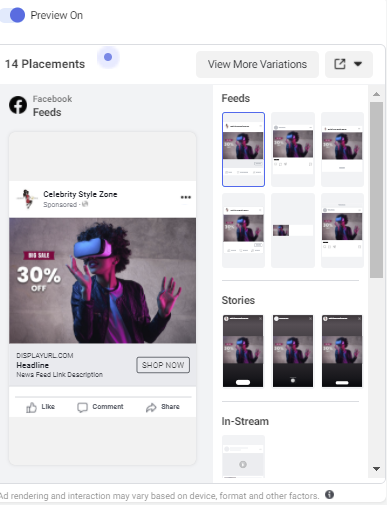
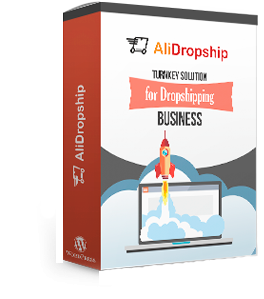

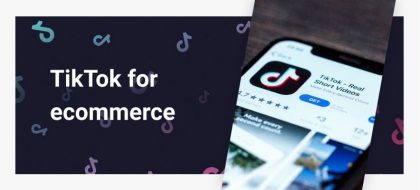

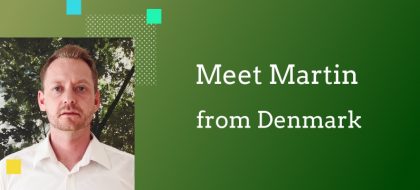
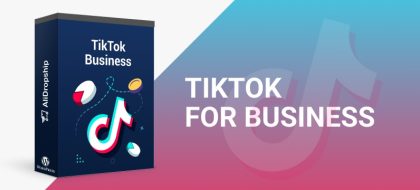








Thanks a lot ,really useful article